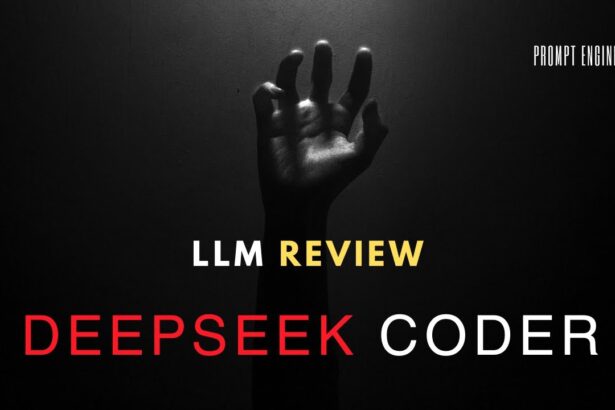Accessing Decentraland Metaverse. Since Facebook changed its name to ‘Meta,’ the term “metaverse” has gained much attention. However, initiatives are afoot to build a Metaverse that will connect the virtual and the real. One prominent Ethereum-based metaverse project is Decentraland. For those looking to transition to virtual reality, Decentraland has everything: stunning landscapes, a starry sky, and more. Plus, anyone may create their virtual paradise in this metaverse and profit from their creations. Here is a detailed tutorial on entering the Decentraland metaverse if you want to explore this virtual world.
A Bit About Decentraland
All transactions in the Decentraland metaverse are conducted using the Ethereum blockchain and its ERC-20 token, MANA. On the Decentraland marketplace, you can purchase LAND, a small plot of land in the metaverse, and Non-fungible tokens (NFTs) with MANA tokens.
The Decentraland Autonomous Organization (DAO) controls and manages all aspects of the decentralized metaverse. All Decentraland ecosystem changes would be subject to a vote by MANA token holders. With the mission of “Determining the future of the virtual world,” Decentraland has been an early player in the metaverse.
Steps to Access Decentraland Metaverse
Visit Decentraland with a compatible browser and an internet connection. The Decentraland metaverse is waiting for you, so let’s get started.
- First, open your web browser and head to the official Decentraland website.
- A vibrant screen will greet you as you enter Decentraland. Select ‘Get Started’.
- After you hit the “Get started” button, a window will appear asking whether you’d instead use your browser to access the Decentraland metaverse or download an app specifically for that purpose. Assuming your only interest is in discovery. To access all of the features available in the beta version, go to the “Explore on Web” tab.
- Choose between exploring the metaverse as a guest or connecting your blockchain wallet to save all your progress in the blockchain. The choice is yours on the following screen. For the second scenario, you’ll need to know that your work is saved locally; erasing this file will result in the irreversible loss of all your progress. Select “Play as Guest” if you only want to explore the Decentraland Metaverse.
- When you choose “Play using your wallet,” Decentraland will ask you to link your blockchain wallet (like Metamask) to the virtual world. If you’re using a Metamask extension, you must confirm your sign-in to proceed.
- After signing in, you must select your digital “Avatar,” a picture of your character. Everything from hair color to clothing style is up for grabs.
- When you’re satisfied with your avatar, click “Done.” Now, you may enter the immersive virtual world of Decentraland.
- Enter the Decentraland metaverse on the next screen. You can learn the ropes of primary control and how to navigate this metaverse with the aid of a virtual assistant.
What Should You Explore in the Decentraland Metaverse?
Among the many blockchain-based metaverse projects, Decentraland has maintained its position as the most valuable and one of the most well-known. Because of its popularity, many famous corporations have been flocking to this metaverse to reserve a piece of Decentraland land. Accessing Decentraland Metaverse: Several well-known brands, including Samsung, have set up shop in the Decentraland Metaverse.
In this metaverse, Genesis Plaza is a popular spot where users congregate to socialize. This is it if you are looking for a place to meet other Decentraland users. In addition to the Metaverse trade center, Wonderzone Park Road, OpenSea Gallery, The Theater, and Digitable NFT Inc. office are other vital locations. Outside of these areas, the ‘Explore’ tab is where you want to be if you want to know about the newest events, game sessions, and other happening spots in the Decentraland Metaverse.